Setup of sirens for GUARDIAN 2:
1. Turn on your Indoor Siren by sliding the switch to the ‘ON’ position.
For the Outdoor Siren, you can use the following guide by clicking here.
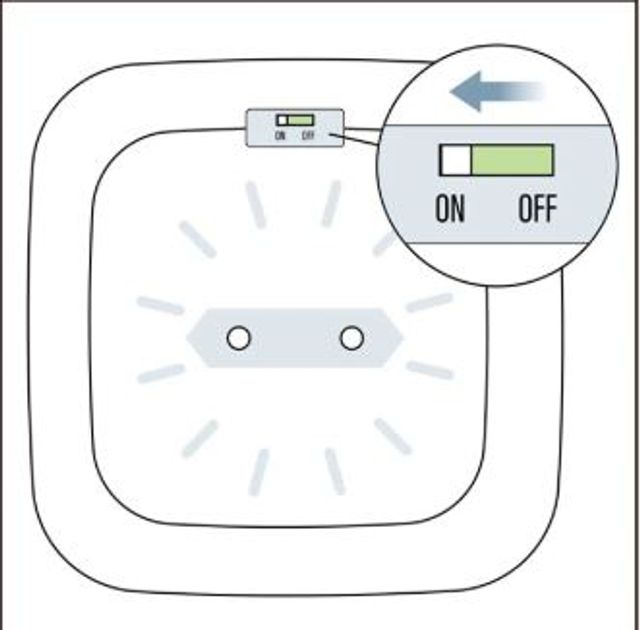
2. Plug your siren into the power outlet.
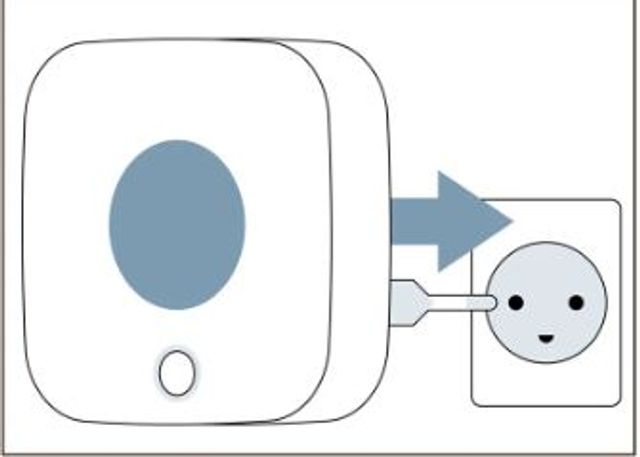
3. Press the round button on the siren 3 times. The siren will light up red, and you will hear a beep indicating that the siren is in pairing mode.
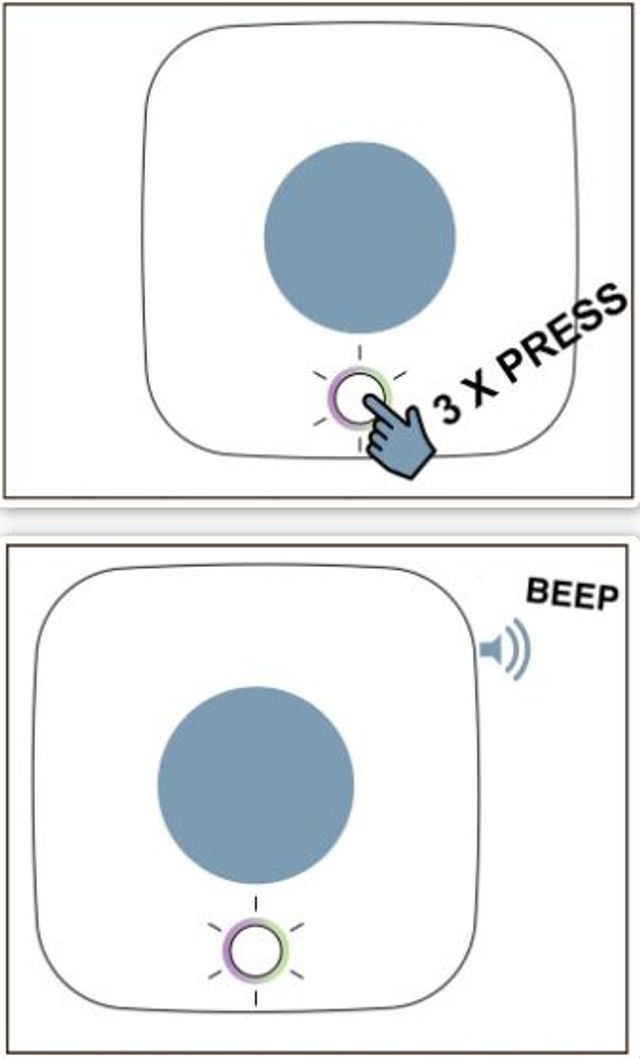
4. Go to your GUARDIAN device in the SmartLife app and put your GUARDIAN 2 into pairing mode by holding the music icon button for about 3–5 seconds. The device will start to light up to indicate pairing mode.
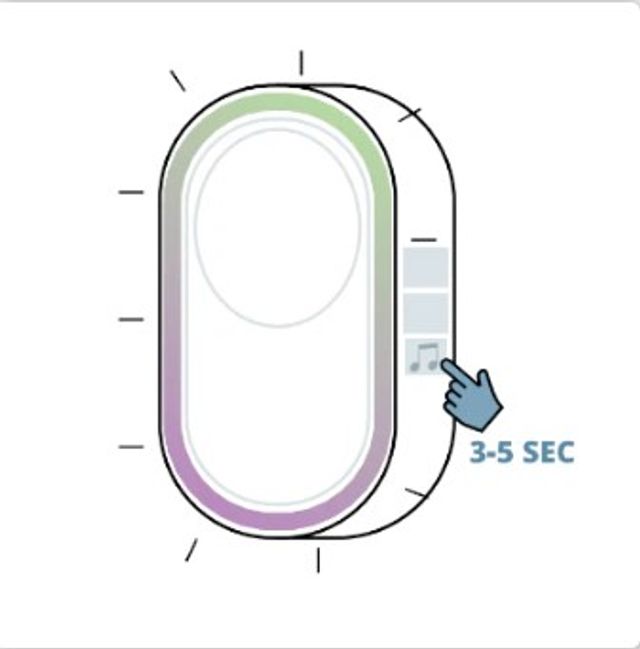
5. Press the ‘SOS’ button in the SmartLife app. In some cases, you can also press ‘Arm Away’.

Make sure that both your Guardian and your siren are blinking when you press the SOS button. This confirms that both devices are in pairing mode.
6. Finally, press DISARM, and your siren will now be connected. You can test it by triggering one of your sensors.
Note that the siren will not appear as a separate device in the app.

Setup for GUARDIAN 4G:
1. Press and hold the SET button on the siren until you hear a beep. The siren will then enter sniffing mode, and the light will turn on.
2. Press the SOS/panic button in the app to activate an alarm that sends a transmission signal to the siren.
3. The siren will emit a long beep, indicating that the alarm is now connected and ready for use.
Note that for GUARDIAN 4G, you do not need to press the device itself, as in step 4 of the setup for GUARDIAN2.