Our NEXSMART WiFi Repeater is excellent for extending your network connection if you want to set up your alarm system or camera in a place where your router may not have enough range.
Setup of WiFi Repeater:
1. Plug your WiFi Repeater into a power outlet.
2. Connect your computer or smartphone to the WiFi Repeater network:
PIX-LINK-2.4G. If you are using a computer connected to the internet via an Ethernet cable, disconnect the Ethernet cable.
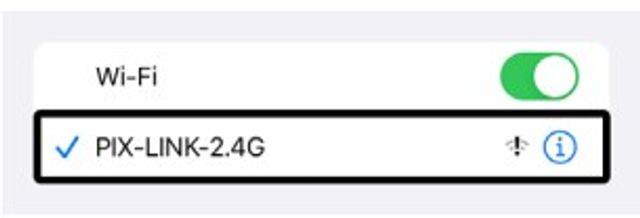
3. Open a web browser and type http://192.168.7.1into the search bar.

4. When the login screen appears, enter the default password and press login. Default password: admin

5. Select Repeater.
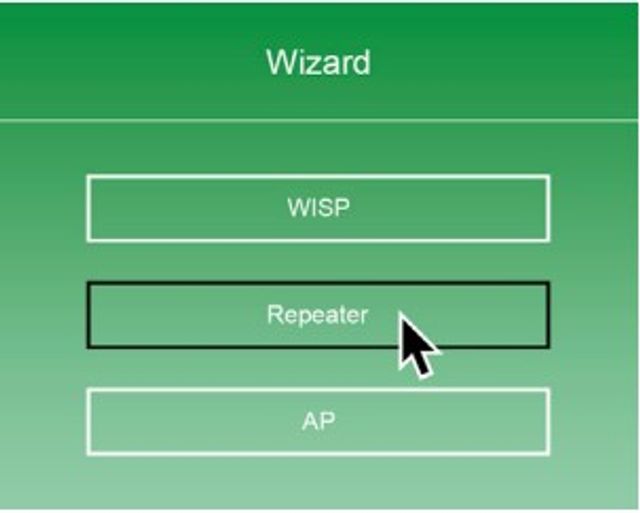
6. The system will now automatically scan the surrounding wireless routers. This may take 1–2 minutes.
7. When your network appears, press Select.
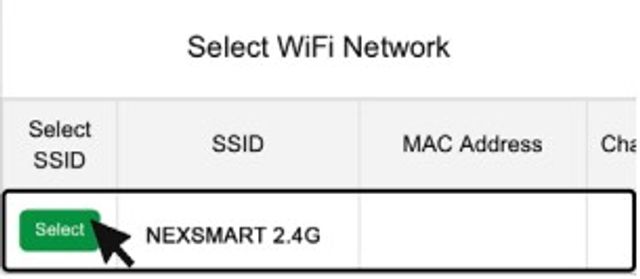
8. Enter the password for your router. Your router password must not contain the letters Æ, Ø, or Å. If your router password includes these letters, change it before continuing.
9. The device will now configure itself.
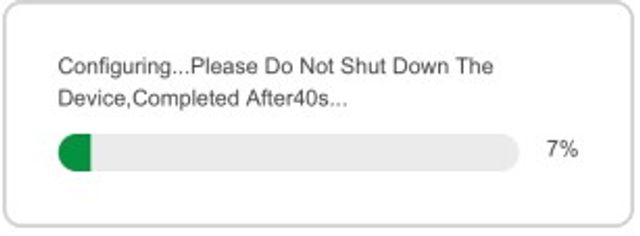
10. When configuration is complete, your NEXSMART WiFi Repeater is set up and ready to use.
11. Reconnect your computer or smartphone to the WiFi Repeater network: WiFi network name + -EXT.
