Format SD card
For your camera to record and store footage, it requires an SD card inserted into the camera.
The SD card must then be formatted via the SmartLife app.
NEXSMART security cameras are only compatible with MICRO SD cards of speed class V4–V10 and sizes 32GB, 64GB, or 128GB.
1. Open your SmartLife app and select the specific camera.
2. Insert your SD card into the camera.
3. Tap the three dots in the top right corner.
4. Scroll down to ‘Storage Settings’.
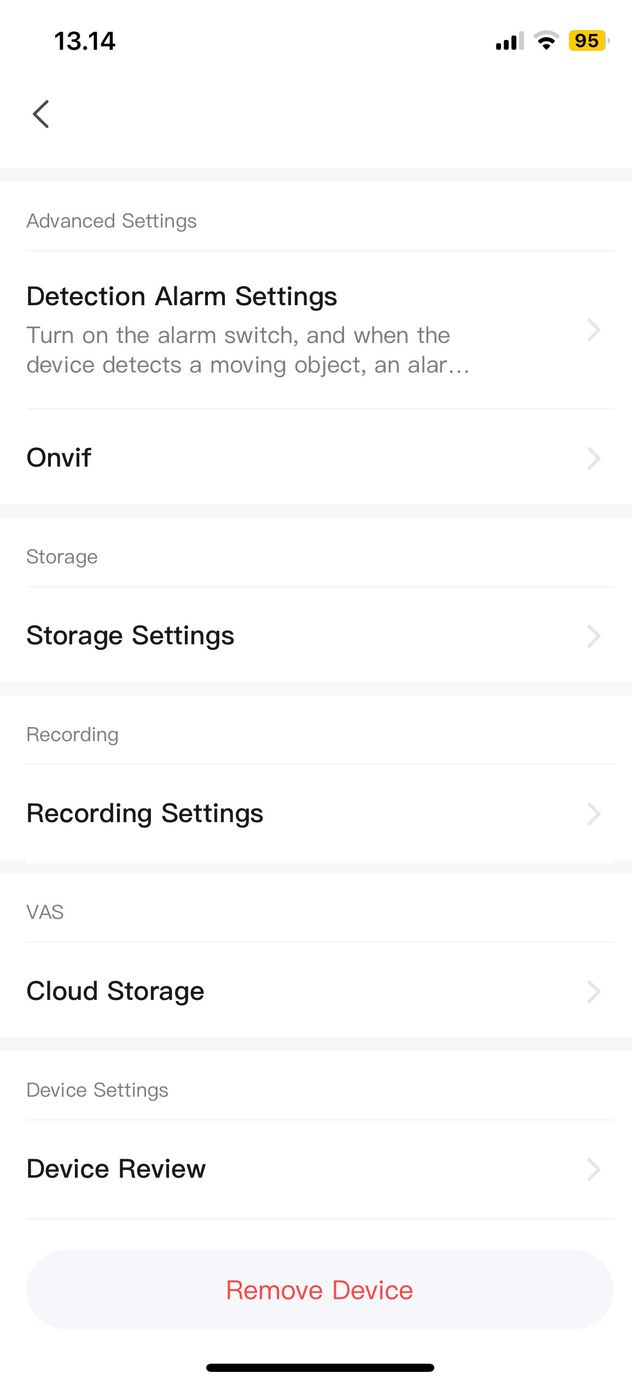
5. Tap ‘Format’ and then tap ‘Confirm’.
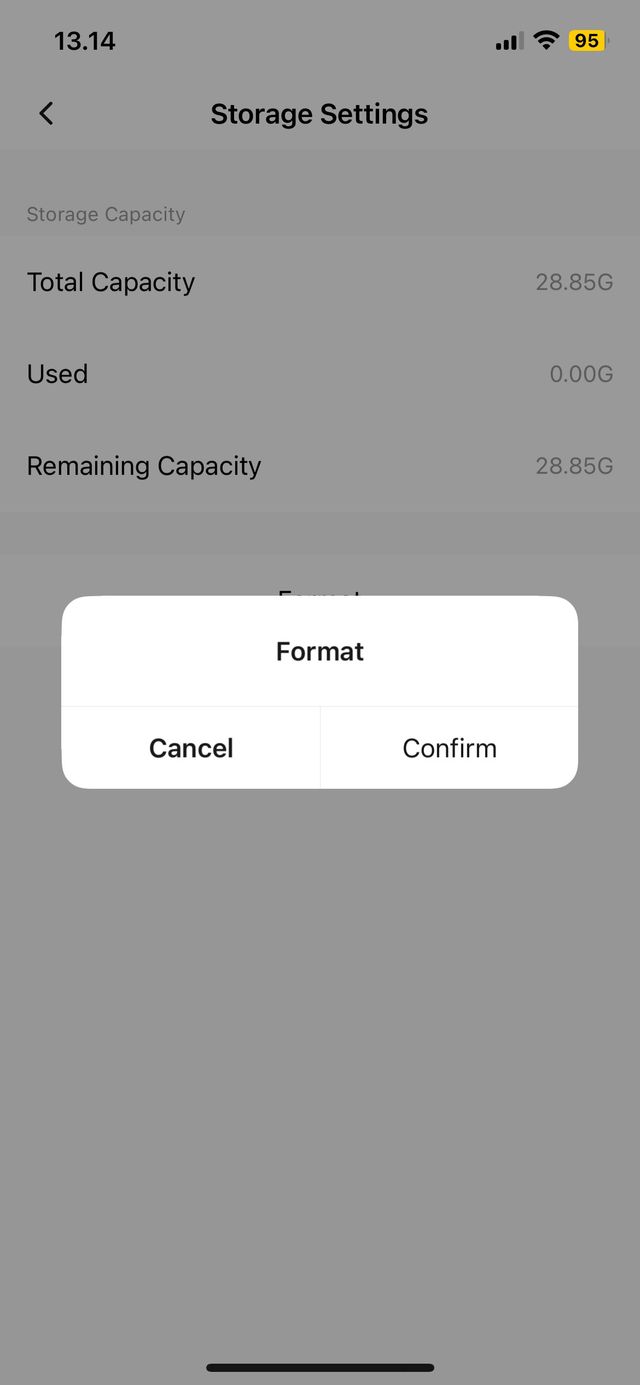
6. The SD card will now be formatted until the screen reads 100%. Make sure not to close the app while the MICRO SD card is being formatted.
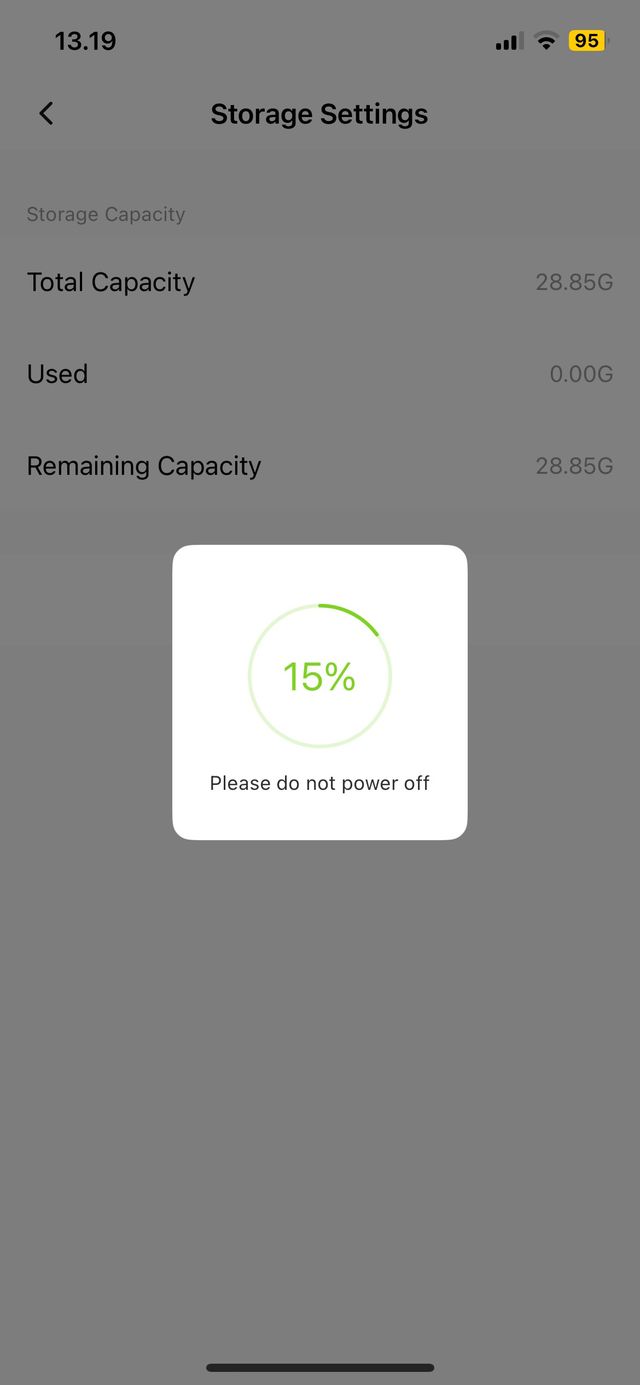
7. Now the MICRO SD card is formatted and you will be able to access various recordings by pressing 'Recordings'